FAQ - Student
Below are several brief instructional video guides and links to screen shots to help you use the features within your Enhanced Edition.
As a student will need to purchase your Enhanced Edition from EnhancedEditions.ZondervanAcademic.com. To connect to your classroom, you will need to enter the classroom code or scan the QR code using the app that was given to you by your professor or teacher.
You can view the following guides from the video playlist embedded below:
- How to connect to your classroom
- How to view and use your dashboard
- How to add highlights
- How to take quizzes and answer reflection questions
- How to use Cerego learning modules
- How to export highlights and notes
- How to participate in class discussions
Enhanced Editions: Student Tutorial Videos
We are in the process of building out this page to provide better and more instructional guides.
If you still have a question about how to use or navigate your Enhanced Edition, please contact us here.