FAQ - Professor
Below are several brief instructional video guides and links to screen shots to help you use the features within your Enhanced Edition.
Please note that students will need to purchase their Enhanced Edition from EnhancedEditions.ZondervanAcademic.com. To connect to your classroom, they will need to enter the classroom code that was generated when you created your classroom.
You can view the following instructional guides from the video playlist embedded below:
- How to create a classroom and invite students
- How to add an introduction
- How to add a document
- How to highlights and add text notes for students to see
- How to create a reading schedule with notifications
- How to create and insert notes
- How to add video
- How to add audio
- How to add a quiz
- How to add a poll survey
- How to add LTI tool
- How to use professor dashboard to track student engagement
- How to download quiz grades
- How to add reflection questions
- How to add a discussion tool
- How to connect your student to your classroom
Enhanced Editions Instructor Tutorial Videos
You can also download and print an instructional manual from this link.
If you still have a question about how to use or navigate your Enhanced Edition, please contact us here.