FAQ
General FAQS
Have questions or support issues? These FAQs are the quickest way to get help
For more details on how to use your Enhanced Editions Tools click on the links below:
Q. How do I create an account?
To register and create an account you first need to add an Enhanced Edition to your shopping cart, and as you proceed to check-out, you will be prompted to create your Enhanced Editions account. This account is separate and different from any Zondervan account that is associated with textbooks and resources purchased from www.zondervanacademic.com
Q. It is telling me that I already have an account, but I have never purchased an Enhanced Edition.
If you have enrolled in a Zondervan Academic Online course from https://courses.zondervanacademic.com, your account will be the same for Enhanced Editions. You will need to use our same log in coordinates when purchasing access.
Q. I forgot my password.
If you have lost or cannot remember your username, please go here to retrieve your username or reset your password.
Q. I forgot my username.
If you have lost or cannot remember your username, please go here to retrieve your username or reset your password.
Q. I cannot find my Enhanced Editions on my dashboard.
If you are seeing a "My Courses" dashboard, it is because signed into your account from https://courses.zondervanacademic.com. You can access your Enhanced Editions by clicking on the “My eBooks” link located at the top middle of your dashboard. You can always log directly into your Enhanced Editions dashboard by going here: https://enhancededitions.zondervanacademic.com
Q. How much does it cost to access an Enhanced Edition?
Enhanced Editions are priced between $20-$80 with the same retail price provided for the basic eBook.
Q. How do I connect to my professor's classroom?
Once you log in, you will find under Enhanced Editions book menu an option to “connect to a classroom”. Click this link and enter the classroom code or scan the QR code that your professor has provided you.
Q. How long do I have access to my Enhanced Edition?
You have one-year access, but you can renew your access for following years.
Q. Once my 1-year access to my Enhance Edition expires what happens?
You can still sign in, access and read the basic ebook of the title you purchased, but the enhanced features will no longer be available.
Q. Can I download my notes, highlights and grades from my Enhanced Edition?
Yes, you can export your notes, highlights and grades for each Enhanced Edition in your account. Once your access expires, you will not be able to do this. But, if you renew your access, all your notes, highlights and grades will again become available to you.
Q. If my access to my Enhanced Editions expires and I renew, will my former notes, highlights, and grades still be available to me?
Yes, as long as you renew using the same account. If your desire to have a fresh new, non-marked-up Enhanced Edition, you will need to purchase and set up a new account.
Q. Can I download content and videos from an Enhanced Edition?
Videos on BibleMesh are designed and built exclusively for our members. They cannot be downloaded, but remember that being a member gives you access 24 hours per day 7 days per week to read and study at your convenience and return any time to refresh or enjoy.
Q. Can I access my Enhanced Editions on my mobile device (iPhone, etc.)?
Yes, you can download the Zondervan Academic Enhanced Editions app to access your account on phones and tablets including the iPhone and iPad. You can download the apps below. Your login is your Enhanced Editions account. For IOS App | Android App
Q. I am having trouble registering.
Each aspect of the registration page must be filled out correctly in order to successfully register. If there is a problem with a section, you will be taken back to the beginning, and the problems will be highlighted in red. Potential problems can occur if you choose a username that is already taken or if a field is left blank.
Q. My credit card is not accepted.
The error may have occurred because you entered a debit card. Our system only accepts Visa, MasterCard, and American Express credit cards. If you did use a debit card, please try using a credit card.
An error may have also occurred if your card's bank flagged your transaction. Our bank is located in Bermuda, and some banks will automatically flag an overseas credit card transaction. You can either contact your bank and let them know that your BibleMesh purchase is legitimate, or you can try to use another credit card.
Q. Can I share an account with a family member or a friend?
The Enhanced Editions learning platform is designed for an individual user to highlight and take notes within and to keep record of all quizzes and tests grade for a single user. For this reason, every user should purchase and create their own account.
Q. Can I download videos from my Enhanced Edition?
Videos are designed and built exclusively for our members. They cannot be downloaded, but remember that being a member gives you access 24 hours per day 7 days per week to study at your convenience and return any time to refresh or enjoy.
Q. I am having trouble watching videos within my Enhanced Edition.
All videos are optimized for web viewing. Please make sure you have the latest version of your browser installed if you are using that or else the latest version of the eReader app.
Stalling or buffering videos are, unfortunately, among the hardest problems to diagnose. A good rule of thumb is:
If both the video and audio stall while you are viewing, you are most likely experiencing issues with your internet connection. If the video stalls but the audio is fine, you are most likely experiencing issues related to your computer's hardware and/or software configuration.
- Are you watching videos over a wireless connection? Try watching over a wired connection.
- Are there any resource heavy programs running on the same device while watching videos on BibleMesh? Try closing other programs to improve your CPU speed.
- Are there any bandwidth heavy programs running on the same Internet connection? Try when they aren't running to see if there is an improvement.
Perform Speed Test - The videos require approximately 1.5 mb/s download speed in order to stream properly. To check your connection, please go to www.speedtest.net and click "Begin Test." This will tell you whether or not your computer’s Internet connection is fast enough to handle the videos.
Q. How can a delete my account?
If you want to delete your account, removing access to any connected courses or books you have paid for or obtained for free, please contact support. Alternatively within EnhancedEditions you can select delete my account, which will prompt you for a code that will be emailed to you using the email address on your account. Entering that code into the form will immediately delete all your data in EnhancedEditions, including highlights, comments and shared quotes, and it will send an account deletion for courses.zondervanacademic.com and enhancededitions.zondervanacademic.com to our support team to process. If you have paid content, we may contact you to confirm the deletion request to ensure you are aware that you will no longer have access. We will look to process these requests as soon as possible.